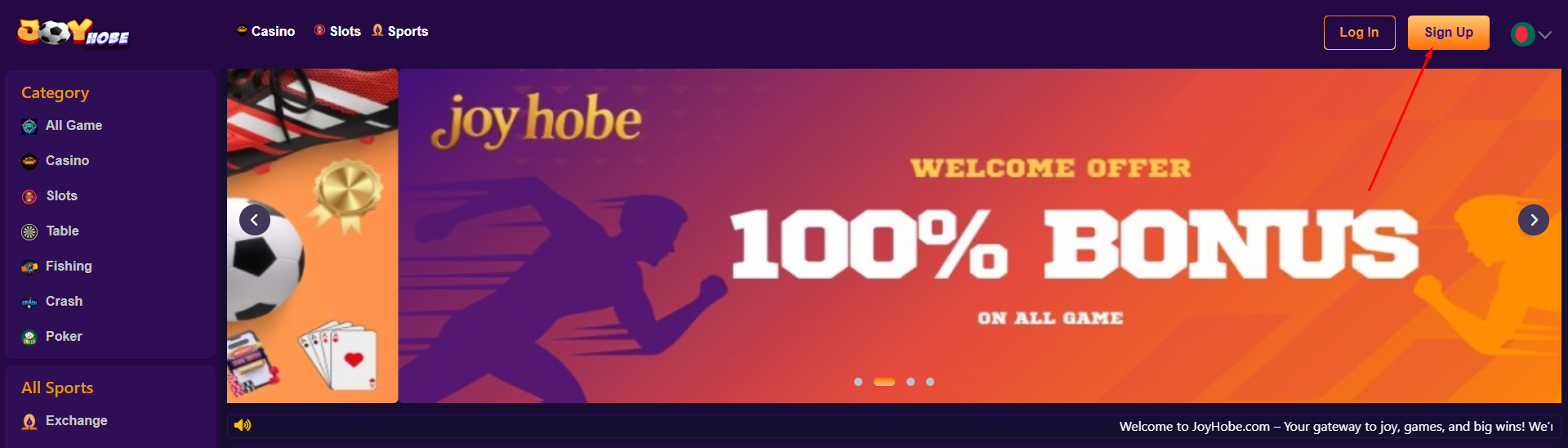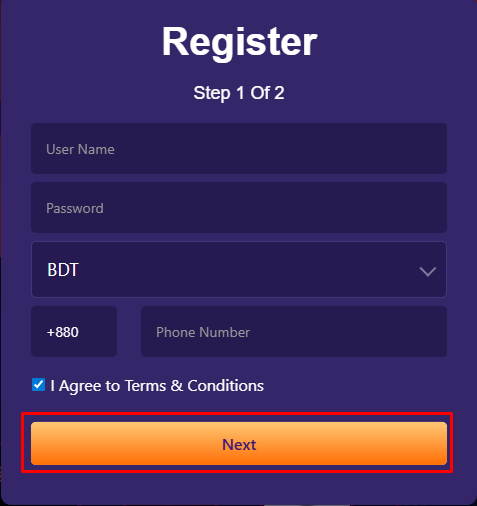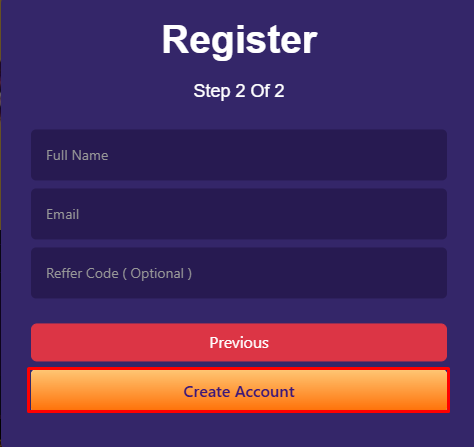How do I register an account with Joyhobe?
How do I register an account with Joyhobe?
Registration with Joyhobe is simple! Just follow these 3 easy steps:
Step 1:
Go to the Joyhobe homepage and click on the ‘Sign Up’ button.
Step 2:
Fill out the registration form with the following details:
a. Full legal name
Provide your full legal name. This will be required for identity verification during withdrawals.
b. Username
Choose a unique username between 4–15 characters. You may use letters and numbers (lowercase only, no spaces).
c. Email address
Enter your active email address. You will need it for verification and future account recovery.
d. Currency
Select your preferred currency from the drop-down list. All deposits and withdrawals will be handled in this chosen currency.
e. Phone number
Enter your valid phone number. It will be used for verification and as proof of identity.
f. Referral code
If you were invited by a friend, enter their referral code here. If not, simply skip this step.
g. Password
Create a secure password with the following requirements:
-
6–20 characters
-
At least 1 uppercase letter (A–Z)
-
At least 1 lowercase letter (a–z)
-
At least 1 number (0–9)
-
Special characters allowed: (@$!%*#)
Step 3:
Confirm that you are 18 years or older, and agree to the Terms & Conditions. Finally, click on ‘Confirm’, and your Joyhobe account will be ready to use!